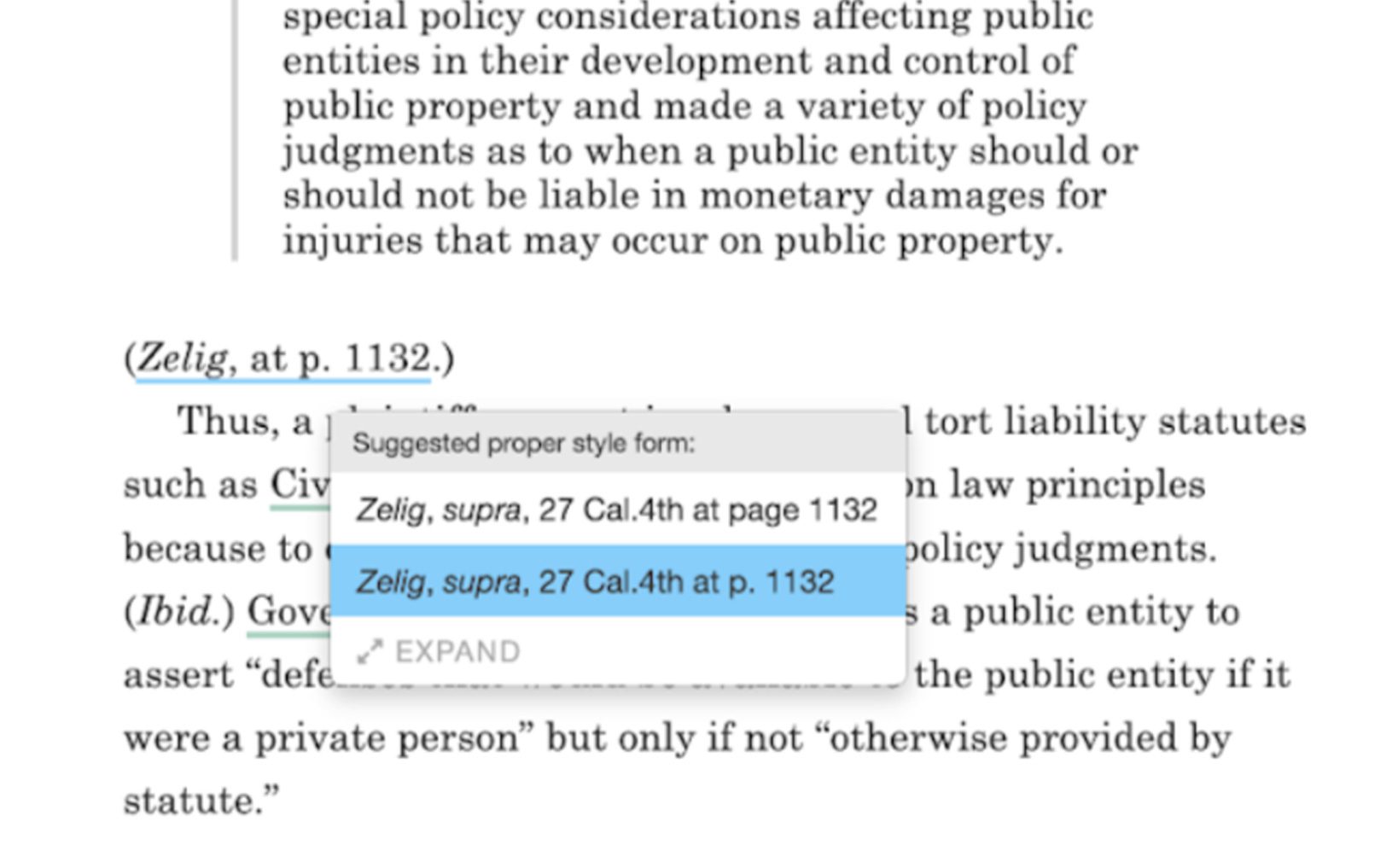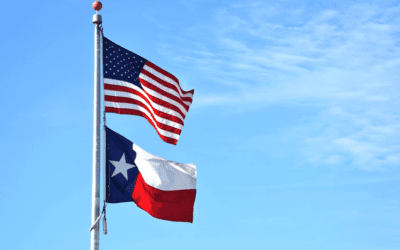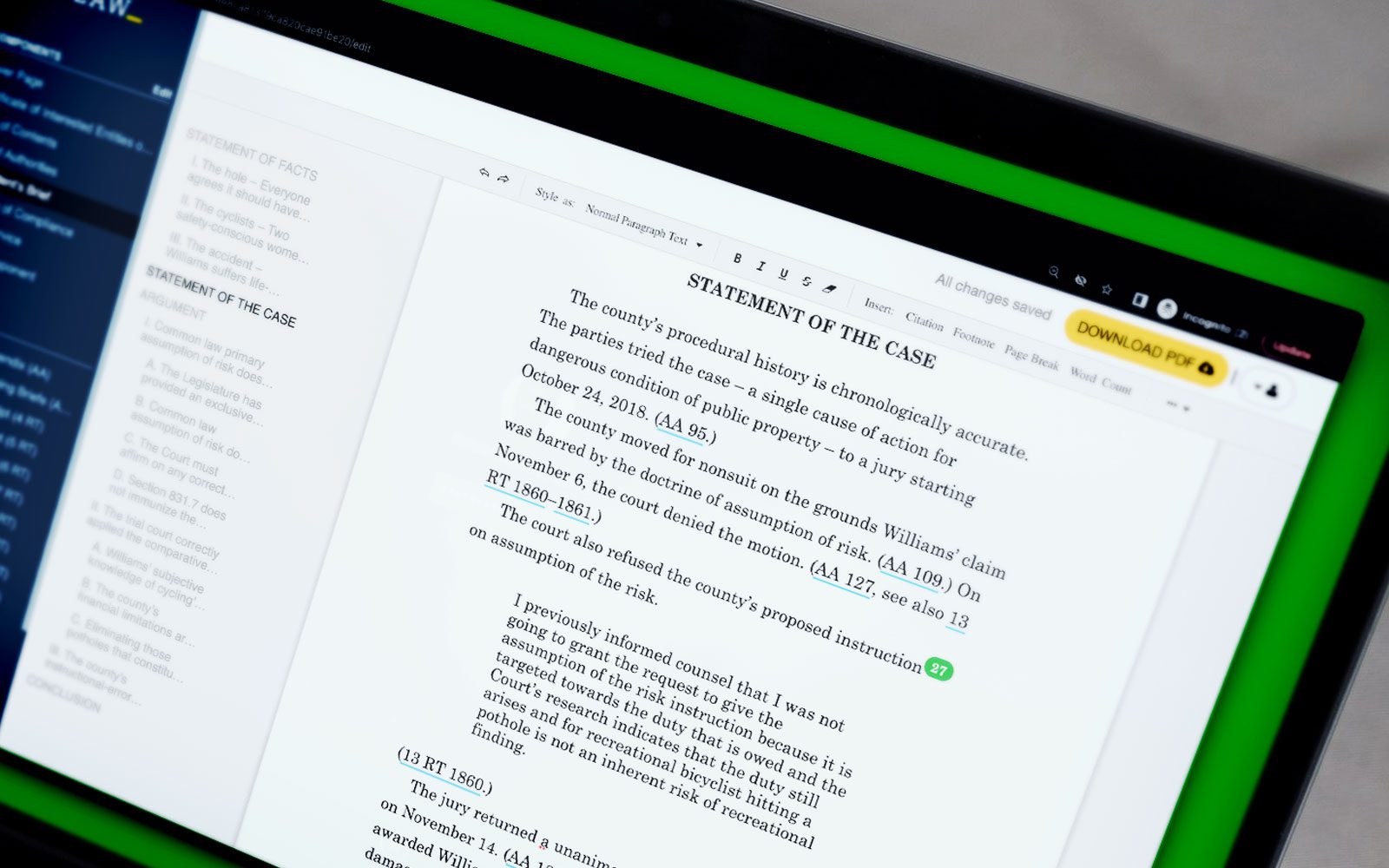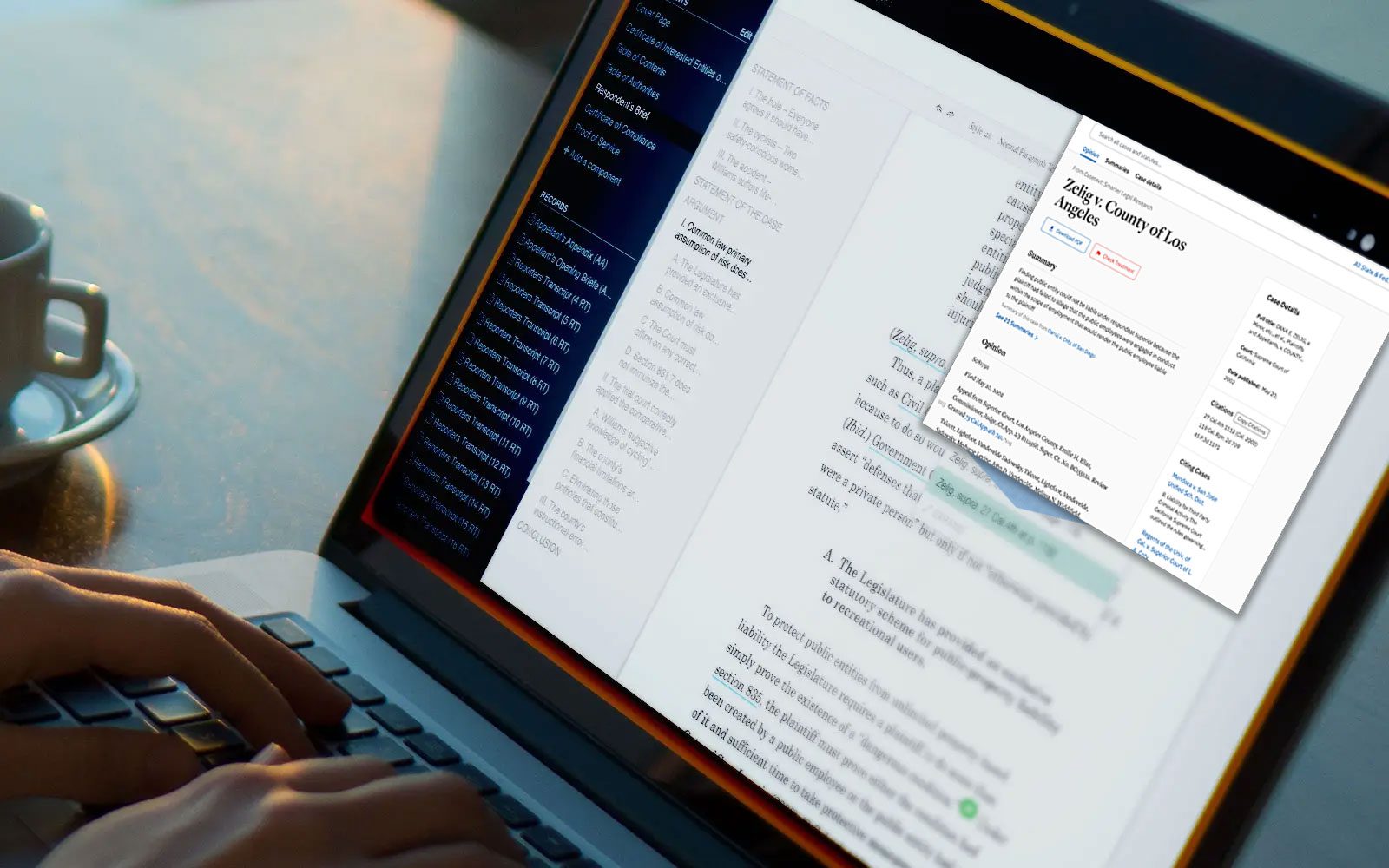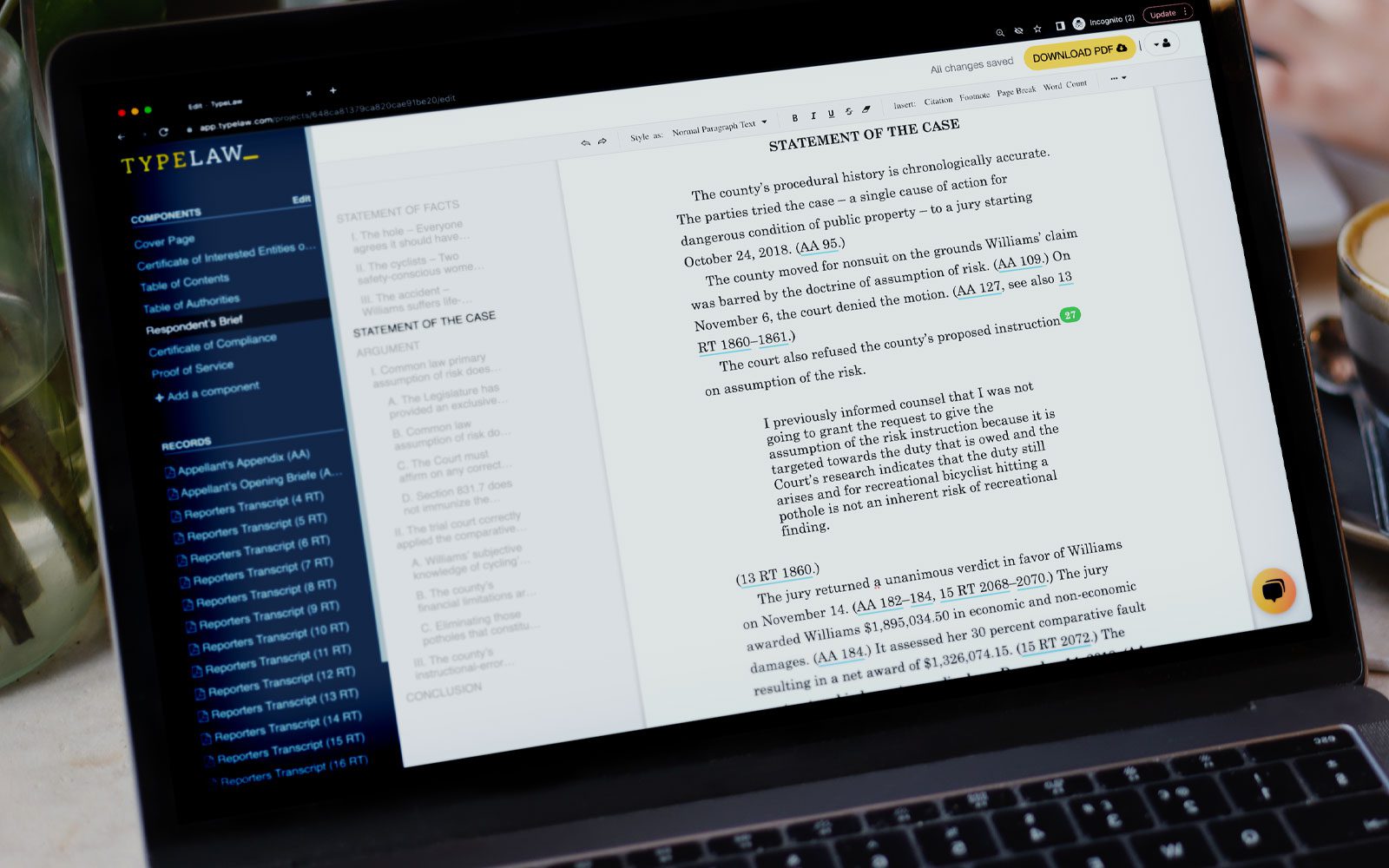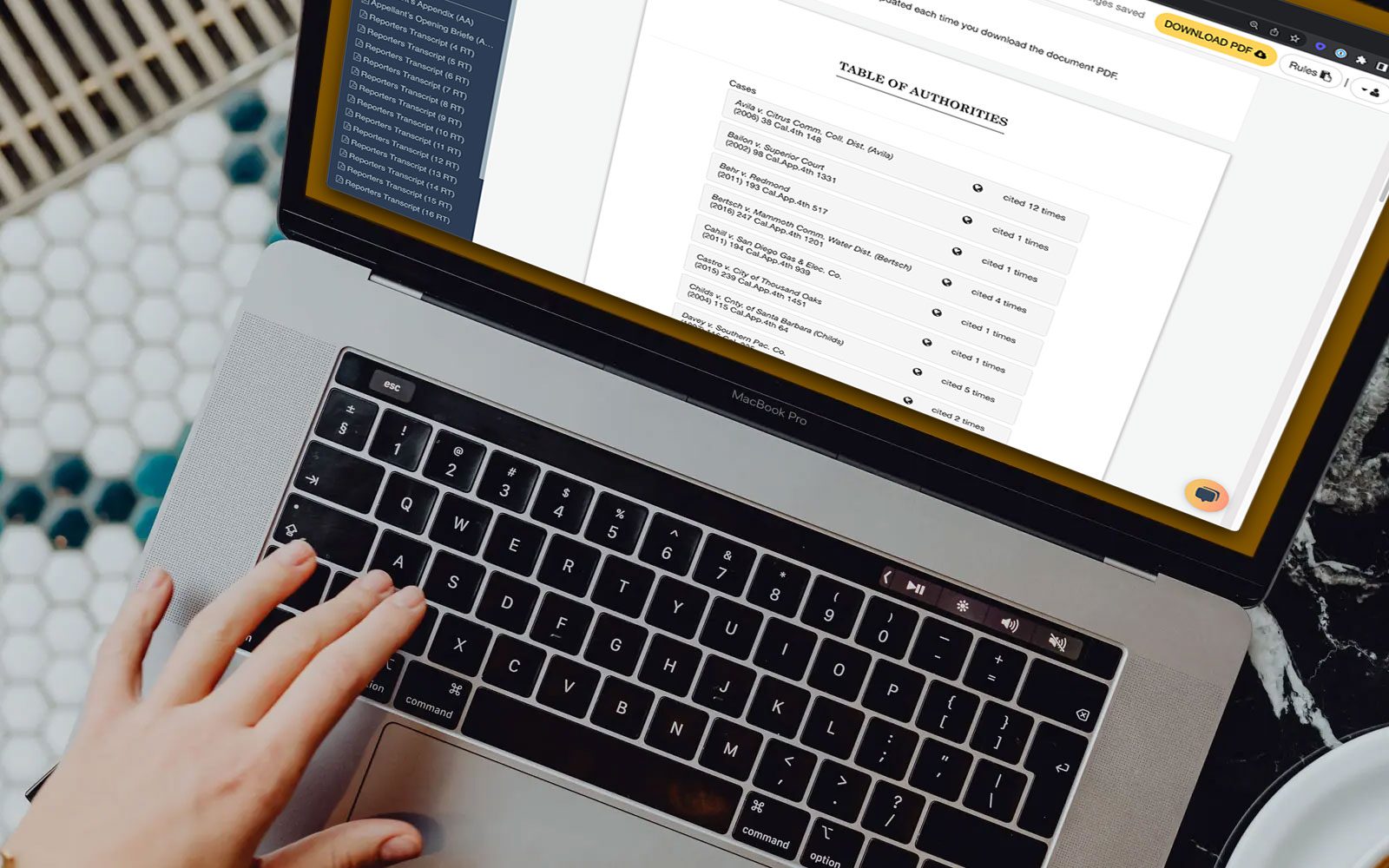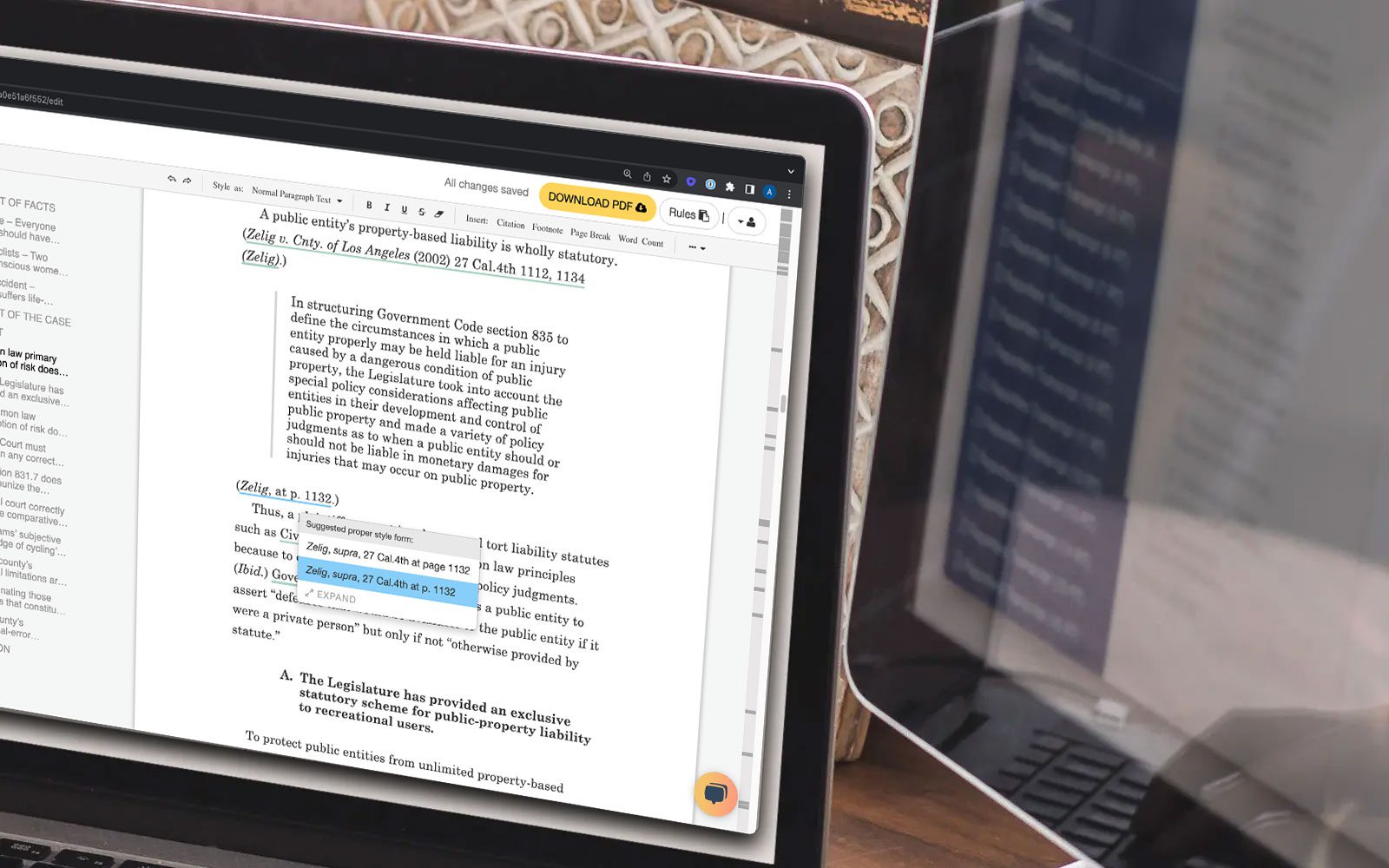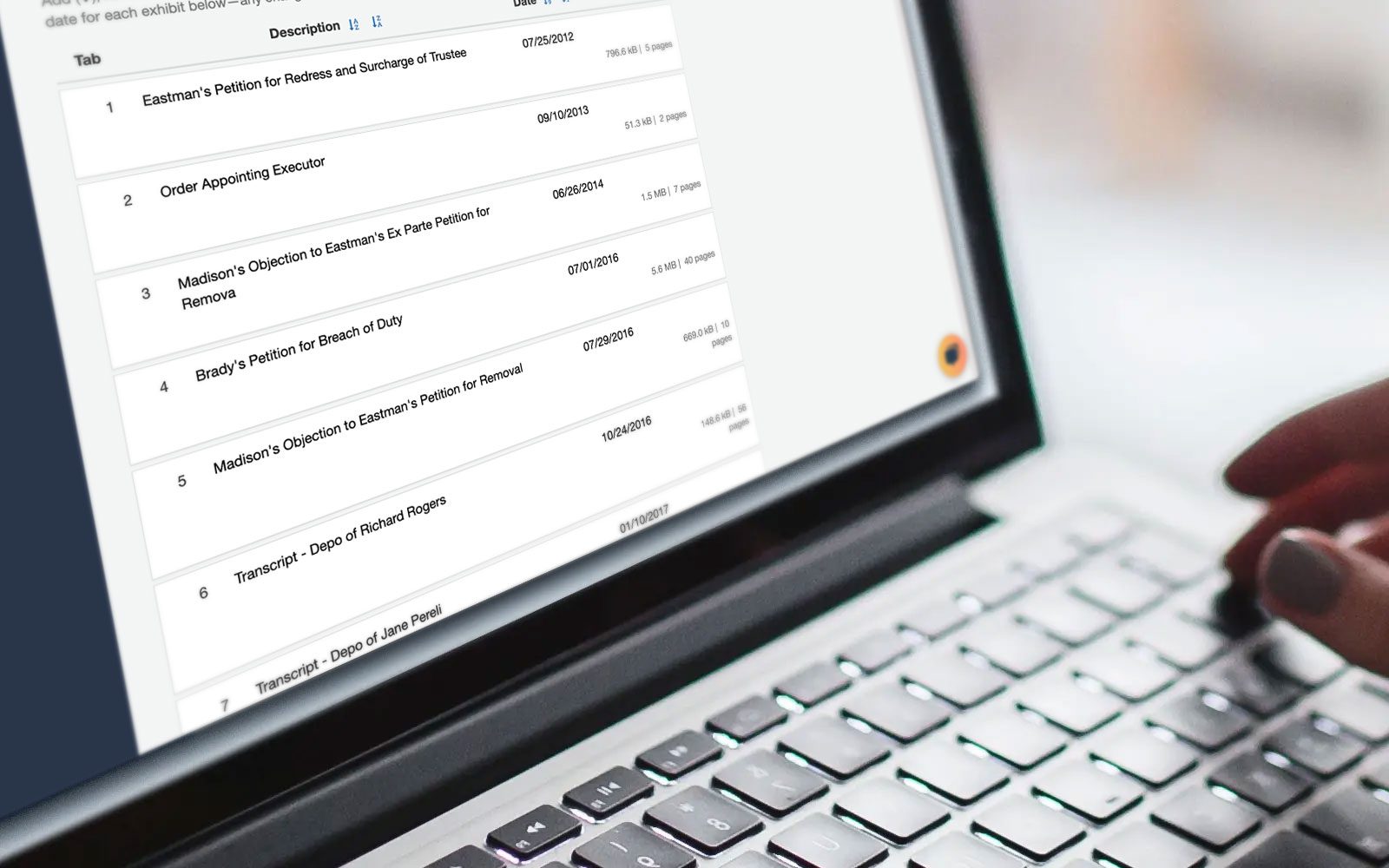Citations
Citations you can stake your reputation on
TypeLaw knows how to perfectly format any citation to the record and to authority so they’re locally compliant for any court—correcting all kinds of technical errors before they damage your credibility.
Eliminate hours of tedious research and busywork
No need to memorize the Bluebook or spend hours pouring over state/local style manuals when filing in a new court.
TypeLaw’s powerful AI automatically formats your citations to meet the exacting rules and preferences of the specific court in which you’re filing.
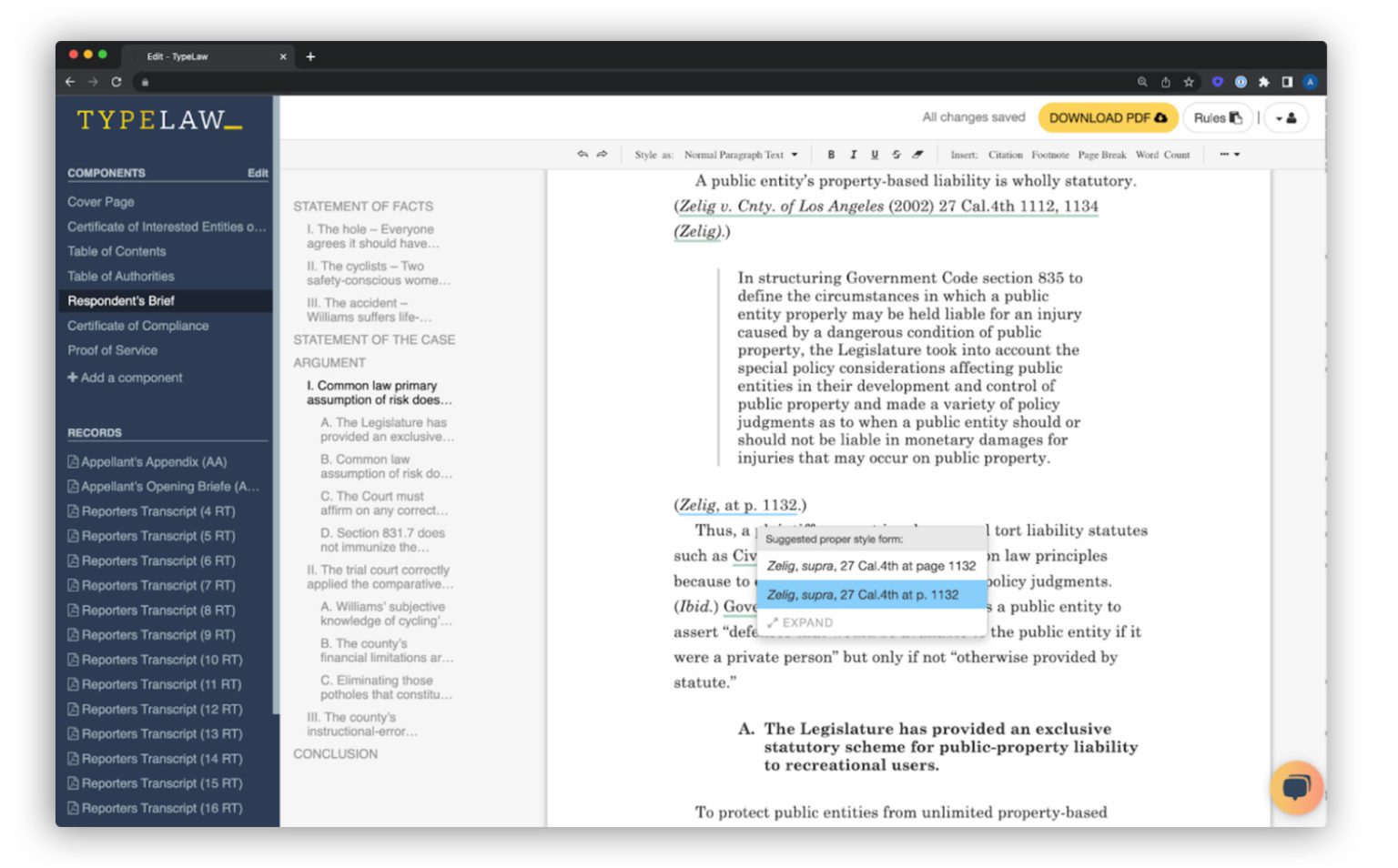
Deliver an impeccable work product
Is it ibid. or id.? When is supra allowed? TypeLaw knows.
Perfectly formatted citations are a mark of professionalism. TypeLaw empowers you to put your best foot forward with the court, and your colleagues.
Impress the court with hyperlinks
TypeLaw can automatically and accurately hyperlink any citation to the record or authority—making it easier for the court to follow, and adopt, your argument.
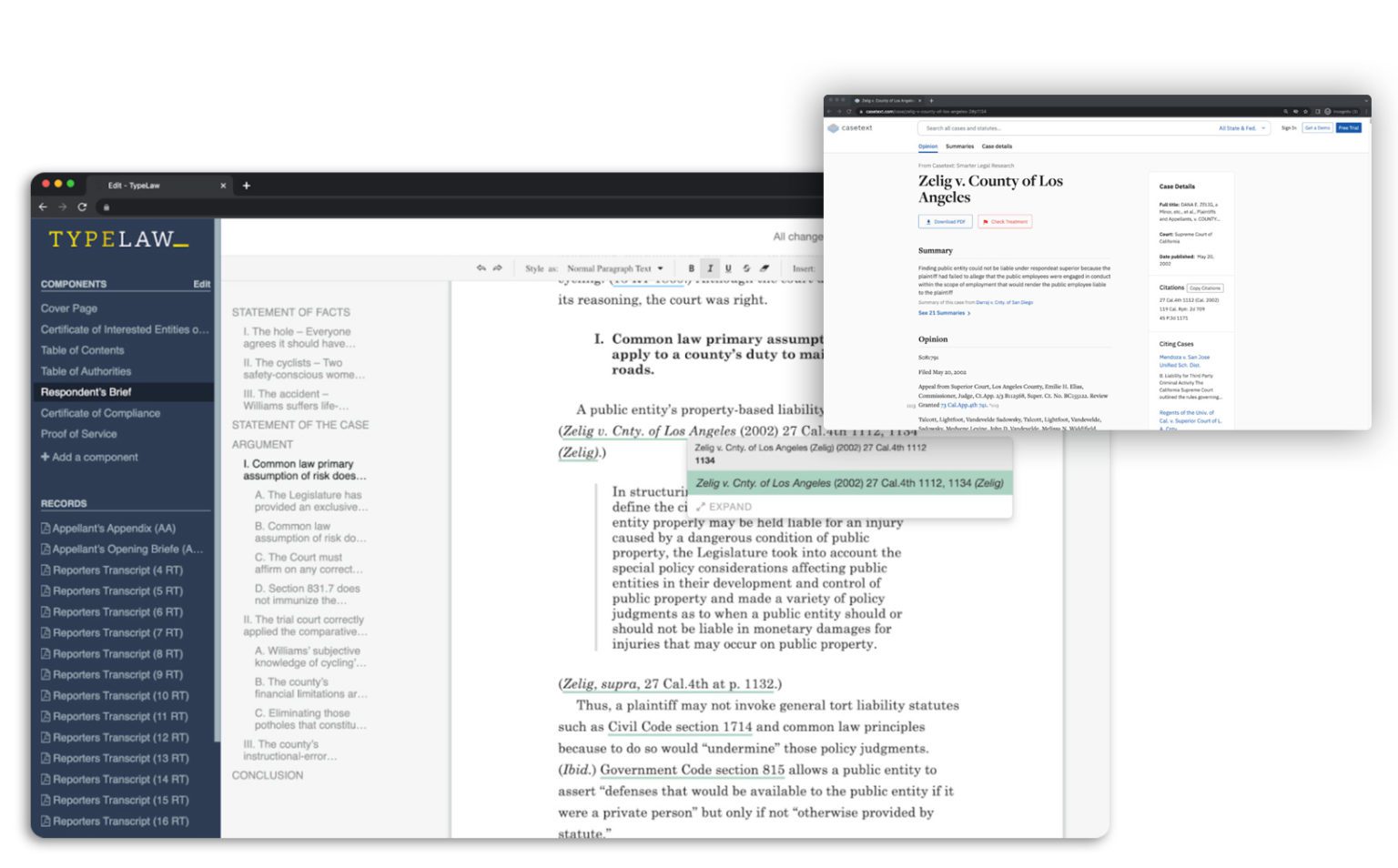
Automatic reformatting makes edits easy
Change a citation, add or remove a whole section—with TypeLaw’s purpose-built editor, all your citations, hyperlinks, bookmarks, and tables automatically update to reflect the change.
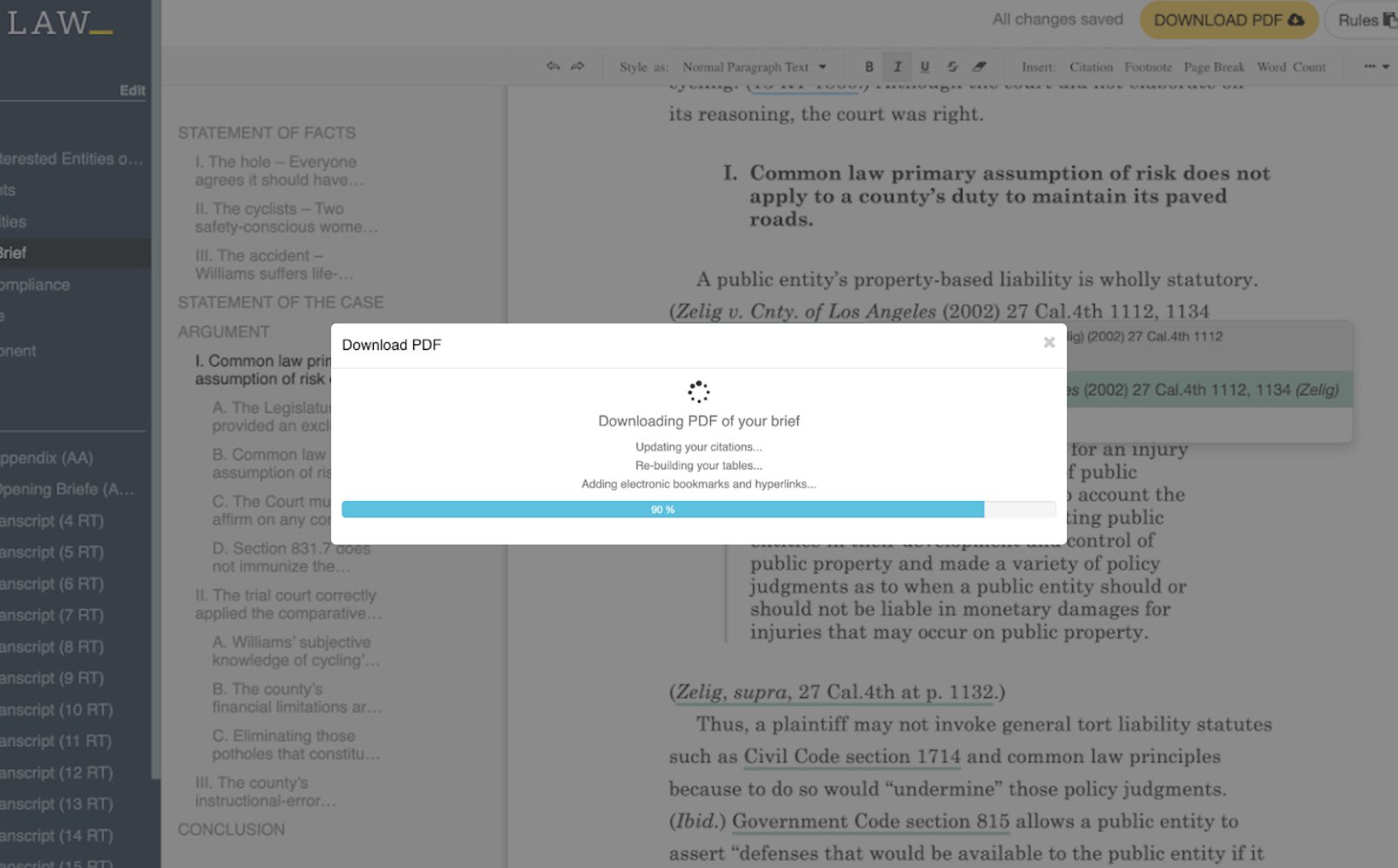
See a sample hyperlinked brief TypeLaw prepared for an award-winning client.
Related Resources
When to Use id. Versus ibid. in Legal Brief Citations
Properly formatted citations help attorneys demonstrate professionalism and build credibility with the court. This article explains the difference between “id.” and “ibid.” and provides tips and examples of when and how to use the terms in a brief.
Key Differences Between The Texas Greenbook and The Bluebook
Filing a compliant, well-formatted brief establishes your credibility with the court, but knowing which guidelines to follow isn’t always clear-cut—especially in Texas. Learn some key differences between the Bluebook and the TX Greenbook.
48 Ways to Get Your Brief Rejected in Federal Court
A rejected brief damages your credibility before the court and your reputation with clients and colleagues. Before you file in federal court, read this comprehensive list of reasons why your brief could be rejected.
Platform features
Compliant formatting
No need to look up the intricate rules of court or complicated electronic filing requirements. TypeLaw’s powerful AI knows how to format your brief perfectly to meet the exacting requirements of any court—and does it in minutes.
Learn More
Hyperlinking
Make it easy for the court to follow and adopt your argument. TypeLaw can hyperlink all citations to authority and the record automatically—saving you hours of research and formatting hassle.
Learn More
Table building
Get perfect tables every time, without mind-numbing hours of manual work or unreliable, cumbersome Word plugins. TypeLaw can automatically build an accurate, elegant TOC and TOA—and update it instantly if you make a change.
Learn More
Citations
Don’t let small technical errors or typos damage your credibility with the court. TypeLaw knows how to perfectly format any citation and catches citation mistakes before they impact your reputation.
Learn More
Appendices
Attach an exhibit, build an appendix, or compile excerpts of record automatically. TypeLaw automatically OCRs your PDFs, builds your indexes and tables, adds electronic bookmarks, and splits volumes according to court rules...and everything updates automatically if you make a change.
Learn More